As products and experiences continue to increase in complexity; performance and quality targets are becoming more demanding. CATIA Engineering provides the platform which enables engineers to create any type of models starting from sketching, 2D modeling, 3D assembly, Drafting and so on for a wide range of engineering processes. It eases various industries such as automotive, composites, aerospace, heavy industry.
40
Lectures
20
Quizzes
60 Hours
Duration
Beginner
Skill level
CATIA answers challenge, enabling the rapid development of high-quality mechanical products. CATIA is expanded as "Computer-Aided Three-Dimensional Interactive application" Catia Cad software is developed by Dassault Systems, one of the world-leading CAM/CAD/CAE software designers.
Mechanical engineers equipped with CATIA 3D Modelling tools can gain insight into key factors of quality and performance early in the product development phase. Digital prototyping, combined with digital analysis and simulation, allows product development teams to virtually create and analyze a mechanical product in its operating environment.
CATIA Engineering provides the platform which enables engineers to create any type of 3D assembly, for a wide range of engineering processes. It is designing software that allows you to create a 3D structure, assemble parts, and simulate different variables to view their motion under ordinary and scathing conditions. It provides a more stable, versatile, and flexible interface. It allows such smooth and multifaceted surface modeling that it becomes so easy to create irregular shapes as capsicum.
1. Who this course is for?
A: Anyone of the diploma, graduate or post-graduate can learn catia, who are passionate in learning design and get start your career in the field of automotive, rail and so on.
2. How to learn catia online?
A: The self-paced or online courses are curated in such as way that, with or without basic knowledge in design can become expert by our sessions.
3. Can I get certificate for design course?
A: Yes, you will receive a course completion certificate after completion of the catia selected module in the provided tenure.
4. How much time it will take to complete this course?
A: You can complete the from 15 days to 2 months according to the availability of your time for practice and enhance yourself.
- Introduction of Design & Tool
- Need of design
- Basics of CAD
- Use & importance of design tool
- What is CATIA?
- Getting started with CATIA
- Understanding CATIA interface
- Important Terms and Definitions
- The Sketcher Workbench
- Starting a New File
- Units & grid system
- Sketcher invoking, sketch tool & understanding
- Standard sketching shapes & profiles
- Drawing display tools
- Creating a sketcher for 3D models
- Modifying the sketch
- Dimensioning
- Model replication & operations
- Understanding User Selection Filter toolbar
- Understanding Visualization Toolbar
- Introduction to Part Design
- Basic Sketch-Based Features
- Basic Dressing-Up Features
- Part Design Transformations
- Editing & modifying surfaces
- Part Design Modifications
- Sectioning
- Create a new product and add components
- Move components within a product by positioning them with assembly
- Modify an existing product structure
- Design new parts in the context of the product
- Perform interference checking and measurements
- Types of views
- Generating view automatically
- Editing & modifying views
- Inserting title and other details
- Adding & editing annotations
- Generation of printable sheets
- Generic Shape Design Module
- Surface options
- Operational options - Join & Healing, Trim & split etc
- Wire-frame options
- Practical Examples
- Assignments
- Creation of Walls and Flanges
- Bending operations
- Transformation features
- Cutting/Stamping
- Views-folded and unfolded views
- Reference features
- Practice models
- Assignments
- Best practices
- Check for modeling
- Model verifications & verifications
- Introduction to Domain-based modules
ANSYS MAPDL (Classic) is the leading software solution that uses finite element analysis (FEA) for various analyses/simulations using the ANSYS Mechanical interface. It covers an enormous range of applications in the field of mechanical, aerospace, bio-medical, automotive, structural, and much more in 3 phases i.e., pre-processing, solution & post-processing. Ansys Mechanical APDL is also used to model advanced materials, complex environmental loadings, and industry-specific requirements in areas such as offshore hydrodynamics and layered composite materials as well.
This course is recommended for anyone who wishes to perform Finite Element Analysis (FEA) of mechanical parts and has little or no ANSYS Mechanical APDL (MAPDL) software experience. The ANSYS Mechanical APDL workflow, graphical user interface, along with the APDL command syntax, will be introduced to users. The focus will be on linear static structural analyses, although the concepts presented will provide a strong foundation to allow the user to solve other physics, such as thermal analyses, or more complicated analysis procedures with ANSYS MAPDL. After completing the course, attendees shall be able to use the ANSYS Mechanical APDL software efficiently to set up, solve, and post-process linear static analyses.
Please note that for those wishing to learn the Workbench version of ANSYS Mechanical should attend the “Introduction to ANSYS Mechanical” training course instead.
- Introduction to the Finite Element Method
- What is the Finite Element Method?
- History
- About ANSYS
- ANSYS Basics
- ANSYS Classic Environment
- GUI – Graphics and Picking
- The Database and Files
- Saving Files
- Exiting ANSYS
- File Types
- Overview
- Preliminary Decisions
- Preprocessing
- Solution
- Post processing
- Simple Model creations
- Hierarchy of model elements & its connections
- Import of CAD model
- Work Plane creation & importance
- Boolean Operations
- Operational commands
- Model Connectivity
- Model Checks
- Setting Element Attributes
- Element Type selection & its options
- Section properties,Real Constants
- Assigning Element Attributes
- Free Mesh & Mapped Mesh
- Mesh Controls
- 3D Mesh – Hex, Tet, Hybrid
- Mesh Connectivity
- Mesh Quality & Checks
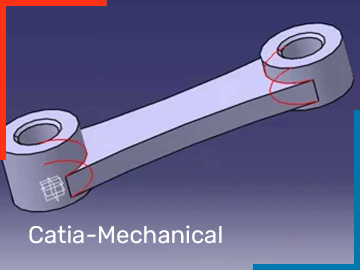
basic
- Self - Paced Program
- Certification On Completion
- One Time Payment
- Course Content: Available
- Non-Convertible
- Interaction: Online (WhatsApp)
- Hands-On: Real-Time Projects
- Contact For Group Enrollments
comfort
- Self - Paced Program
- Certification On Completion
- Course Content: Available
- One Time Payment
- Student Community
- Interaction: Online (WhatsApp)
- Non-Convertible
- Hands-On: Real-Time Projects
- Contact For Group Enrollments
premium
- Online - Tutor Led Program
- Certification On Completion
- Course Content: Available
- One Time Payment
- Clarification Even After the Course
- WhatsApp Support
- Industry Projects: Hands-On
- Contact For Group Enrollments
© Copyright 2021 Artem Academy. All rights reserved.
Designed & Developed by Colour Moon


