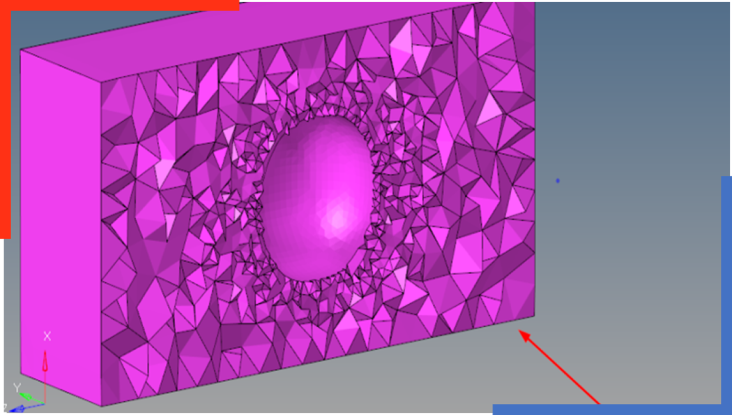Hypermesh Online Course in Hyderabad,Chennai,Kerala, and Bangalore with Certification
HyperMesh is the market-leading, multi-disciplinary finite element pre-processor which manages the generation of the largest, most complex models, starting with the import of a CAD geometry to exporting a ready-to-run solver file.
45
Lectures
20
Quizzes
70 Hours
Duration
Beginner
Skill level
Hypermesh Online Course in Hyderabad,Chennai,Kerala, and Bangalore with Certification
Altair products are the perfect advanced engineering tool to use in the mechanical, aerospace, automotive domain. It provides us with access to the best technologies to help us teach our students modern innovative techniques while maintaining industry-leading cost-effectiveness. In other words, HyperMesh courses, a gamut of CAD-CAM course, is a newfound fad among engineers as well as working professionals. There are numerous reasons for its rise and scope. HyperMesh, known as Altair HyperMesh, is high-performing software that is capable of preparing the largest models in various disciplines. This software offers huge varieties of meshing capabilities in a very short time. It is a preferred tool for shell meshing, Mesh generations, Geometrical modeling, vast options in meshing, and several others.
1. Who can learn this course?
A: One who want’s to built their career in the field of automotive domain and interested to face challenges in FAE simulation.
2. In what industries hypermesh tool is used?
A: Hypermesh is used in different emerging industries such as automotive, aerospace, heavy machinery etc for it’s flexible meshing options with or without geometry.
3. How much time it will take to learn the course?
A: curious engineer can learn hypermesh in 20days. Practice is very much required for the tool to understand and resolve the challenges required in meshing. We provide live project to enchance skills of a desired engineer.
4. Do I get certificate with after course completion?
A: Yes, you will receive a course completion certificate after completion of the Hypermesh module in the provided tenure.
- Introduction to the Finite Element Method
- Definition, uses, importance and need of the Finite Element Method?
- History of FEM and before FEM
- Hypermesh history
- Salient Features, Need , Importance & capabilities
- Simple Geometry creation
- Toolbar & main menu / working with panels
- Display controls
- Opening/saving files
- Model organization
- Geometry clean-up
- Need of Mesh
- Introduction to various element types (DOF)
- Automatic mesh creation
- Free mesh and mapped mesh
- Biasing, size, quad, tri, mixed
- How to check element quality
- Ruled Mesh
- Mesh edit, create and combine
- Check for mesh connectivity and corrections
- Different types of sweep methods (2D -3D)
- Solid Map
- Connectivity & free edges
- Specific mesh requirements & checks
- Organizing the components
- Entity sets creations
- Project, translate, rotate, reflect & so on
- Application of Loads (Uniform, Concentrated, etc)
- Boundary conditions application (DOF, displacement, rotations etc)
- Load step creation
- Defining step controls & solver controls
- Simple analysis
ANSYS MAPDL (Classic) is the leading software solution that uses finite element analysis (FEA) for various analyses/simulations using the ANSYS Mechanical interface. It covers an enormous range of applications in the field of mechanical, aerospace, bio-medical, automotive, structural, and much more in 3 phases i.e., pre-processing, solution & post-processing. Ansys Mechanical APDL is also used to model advanced materials, complex environmental loadings, and industry-specific requirements in areas such as offshore hydrodynamics and layered composite materials as well.
This course is recommended for anyone who wishes to perform Finite Element Analysis (FEA) of mechanical parts and has little or no ANSYS Mechanical APDL (MAPDL) software experience. The ANSYS Mechanical APDL workflow, graphical user interface, along with the APDL command syntax, will be introduced to users. The focus will be on linear static structural analyses, although the concepts presented will provide a strong foundation to allow the user to solve other physics, such as thermal analyses, or more complicated analysis procedures with ANSYS MAPDL. After completing the course, attendees shall be able to use the ANSYS Mechanical APDL software efficiently to set up, solve, and post-process linear static analyses.
Please note that for those wishing to learn the Workbench version of ANSYS Mechanical should attend the “Introduction to ANSYS Mechanical” training course instead.
- Introduction to the Finite Element Method
- What is the Finite Element Method?
- History
- About ANSYS
- ANSYS Basics
- ANSYS Classic Environment
- GUI – Graphics and Picking
- The Database and Files
- Saving Files
- Exiting ANSYS
- File Types
- Overview
- Preliminary Decisions
- Preprocessing
- Solution
- Post processing
- Simple Model creations
- Hierarchy of model elements & its connections
- Import of CAD model
- Work Plane creation & importance
- Boolean Operations
- Operational commands
- Model Connectivity
- Model Checks
- Setting Element Attributes
- Element Type selection & its options
- Section properties,Real Constants
- Assigning Element Attributes
- Free Mesh & Mapped Mesh
- Mesh Controls
- 3D Mesh – Hex, Tet, Hybrid
- Mesh Connectivity
- Mesh Quality & Checks
Basic
- Self - Paced Program
- Certification On Completion
- One Time Payment
- Course Content: Available
- Non-Convertible
- Interaction: Online (WhatsApp)
- Hands-On: Real-Time Projects
- Contact For Group Enrollments
Comfort
- Self - Paced Program
- Certification On Completion
- Course Content: Available
- One Time Payment
- Student Community
- Interaction: Online (WhatsApp)
- Non-Convertible
- Hands-On: Real-Time Projects
- Contact For Group Enrollments
Premium
- Online - Tutor Led Program
- Certification On Completion
- Course Content: Available
- One Time Payment
- Clarification Even After the Course
- WhatsApp Support
- Industry Projects: Hands-On
- Contact For Group Enrollments
© Copyright 2021 Artem Academy. All rights reserved.
Designed & Developed by Colour Moon