SOLIDWORKS Premium software integrates a broad range of mechanical CAD, design validation, product data management, design communication, and CAD productivity tools in a single, affordable, easy-to-use package. It can be used to design and build, mechanical, electrical, electronic, and software elements.
45
Lectures
20
Quizzes
60 Hours
Duration
Beginner
Skill level
SOLIDWORKS is 3D CAD software that can speed up your design process and make you more productive—enabling you to deliver innovative products to market faster. It is a solid modeling software used for CAD/CAE in many manufacturing industries. This course teaches you how to plan, visualize, ideate, come up with technical and engineering drawings and models. In other words, course has the essential tools and techniques necessary to create parts, assemblies, and drawings efficiently.
At end of this program, your aptitude at working the interface of SolidWorks will be at industry standard levels, this program covers all major modules such as,
-
Sketching
-
Solid Modeling
-
Surface Modeling
-
Drafting
-
Assembly modules
-
Sheet Metal
-
Drawings
1. How many days it will take to learn solidworks?
A: Solidworks can be learned very quickly, it is user-friendly tool with no or little knowledge on design person can get expert in the course. It can learnt in a minimum period of 15 days to max of 1 month.
2. What topics you will teach in soliworks?
A: you can get access for various topics starting from sketcher to analysis module. For more details check our curriculum in this link.
3. Can I learn tool on my own?
A: Yes, you can learn solidworks on your own but the process to follow as per industry standards, conceptual thinking and procedure for modelling will be missing.
4. Which industries are using solidworks?
A: Solidworks are used in the various domain such as heavy engineering, automotive, small scale industries, piping, rail, structures and so on
5. What are pre-requisites to learn soliworks?
A: They are no pre-requisites required. Attendee who wants to gain knowledge on design and curious about creating the complex models in the field of mechanical engineering.
- Role of cad in design
- Key features
- About tool
- History
- Need & importance
- Industries uses solidworks
- What & why sketching?
- Steps for sketching
- Dimensioning
- Line, circle & spline
- Rectangle, arc, ellipse
- Trim, Mirror, offset patter
- Sketch example & steps
- Features of 3D modelling
- Flowchart & steps of 3D modeling
- Extrude, revolve, swept, loft
- Extrude cut, hole, revolve cut, swept cut
- Loft cut, boundary cut
- Fillet, chamfer
- Pattern, Rib, Draft, shell
- Wrap, intersect, Mirror, Reference
- Boss model creation
- Spanner model creation
- What is surface modelling
- Feature of it
- Extrude, revolve, swept, loft
- Boundary, free form, filled
- Planar, offset, ruled flatten
- Fillet, delete, replace
- Trim, Untrim, Knit
- Model examples
- Jar model creation
- Flow chart of sheet metal
- Base flange, convert, Loft
- Edge, Miter, Hem, Jog
- Sketched bend, cross break
- Corners, Forming, Gusset
- Extrude cut, hole, Vent
- Unfold, Fold
- Flatten, Insert/no bends, Rip
- Model sample
- CPU box model
- Need of Assembly
- Edit, Inset, Mate
- Pattern, Fasteners
- Move, hidden, assembly
- Bill of material, explode
- Flanges with bolt & Nut
- Assembly Model 2
- Drawing Main Menu
- Model view
- Projected view
- Auxiliary view
- Section & detailed view
- Broken-out section
- Break & Crop view
- Annotation
- Spell checker
- Format painter
- Note & note pattern
- Balloon & Auto Balloon
- Magnetic line
- Surface finish
- Weld symbol
- Hole call out
- Geometric tolerance
- Datum feature & target
- Block, center mark, fill
- Practice models
ANSYS MAPDL (Classic) is the leading software solution that uses finite element analysis (FEA) for various analyses/simulations using the ANSYS Mechanical interface. It covers an enormous range of applications in the field of mechanical, aerospace, bio-medical, automotive, structural, and much more in 3 phases i.e., pre-processing, solution & post-processing. Ansys Mechanical APDL is also used to model advanced materials, complex environmental loadings, and industry-specific requirements in areas such as offshore hydrodynamics and layered composite materials as well.
This course is recommended for anyone who wishes to perform Finite Element Analysis (FEA) of mechanical parts and has little or no ANSYS Mechanical APDL (MAPDL) software experience. The ANSYS Mechanical APDL workflow, graphical user interface, along with the APDL command syntax, will be introduced to users. The focus will be on linear static structural analyses, although the concepts presented will provide a strong foundation to allow the user to solve other physics, such as thermal analyses, or more complicated analysis procedures with ANSYS MAPDL. After completing the course, attendees shall be able to use the ANSYS Mechanical APDL software efficiently to set up, solve, and post-process linear static analyses.
Please note that for those wishing to learn the Workbench version of ANSYS Mechanical should attend the “Introduction to ANSYS Mechanical” training course instead.
- Introduction to the Finite Element Method
- What is the Finite Element Method?
- History
- About ANSYS
- ANSYS Basics
- ANSYS Classic Environment
- GUI – Graphics and Picking
- The Database and Files
- Saving Files
- Exiting ANSYS
- File Types
- Overview
- Preliminary Decisions
- Preprocessing
- Solution
- Post processing
- Simple Model creations
- Hierarchy of model elements & its connections
- Import of CAD model
- Work Plane creation & importance
- Boolean Operations
- Operational commands
- Model Connectivity
- Model Checks
- Setting Element Attributes
- Element Type selection & its options
- Section properties,Real Constants
- Assigning Element Attributes
- Free Mesh & Mapped Mesh
- Mesh Controls
- 3D Mesh – Hex, Tet, Hybrid
- Mesh Connectivity
- Mesh Quality & Checks
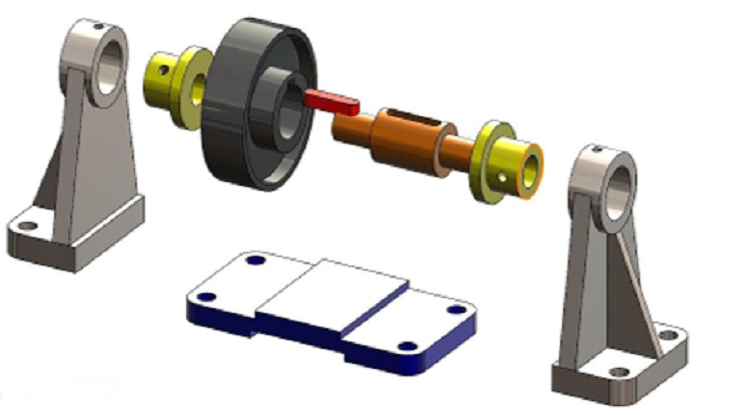
BASIC
- Self -Paced Program
- Certification On Completion
- One Time Payment
- Course Content: Available
- Non-Convertible
- Interaction: Online (WhatsApp)
- Hands-On: Real-Time Projects
- Contact For Group Enrollments
comfort
- Self -Paced Program
- Certification On Completion
- Course Content: Available
- One Time Payment
- Student Community
- Interaction: Online (WhatsApp)
- Non-Convertible
- Hands-On: Real-Time Projects
- Contact For Group Enrollments
premium
- Online -Tutor Led Program
- Certification On Completion
- Course Content: Available
- One Time Payment
- Clarification Even After the Course
- WhatsApp Support
- Industry Projects: Hands-On
- Contact For Group Enrollments
© Copyright 2021 Artem Academy. All rights reserved.
Designed & Developed by Colour Moon


