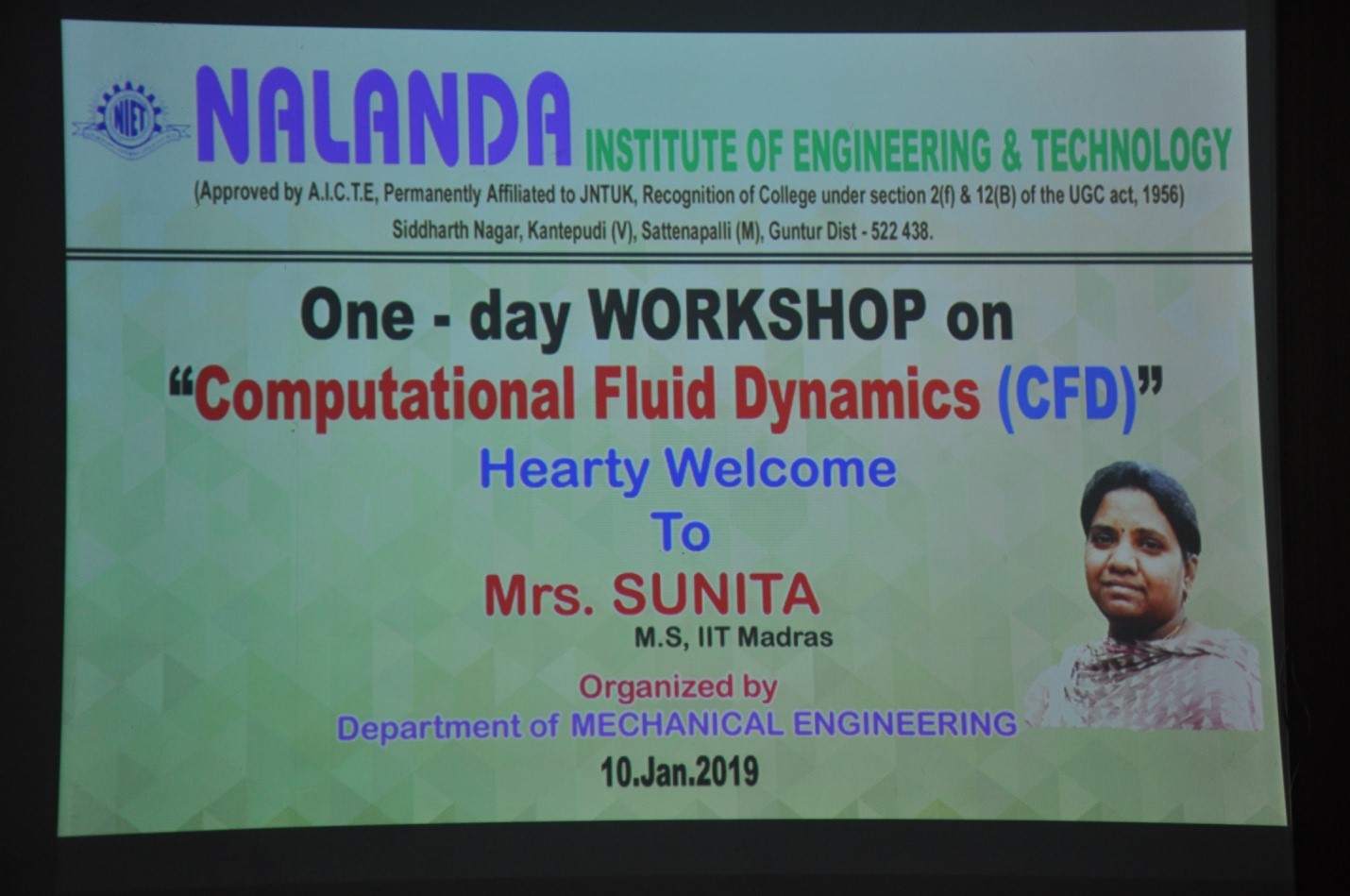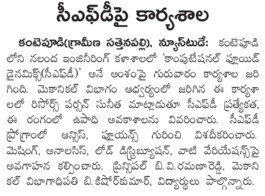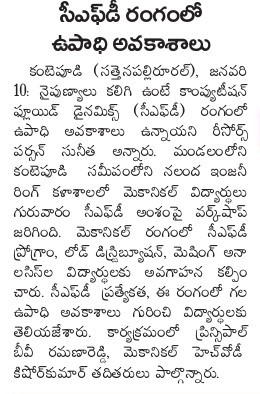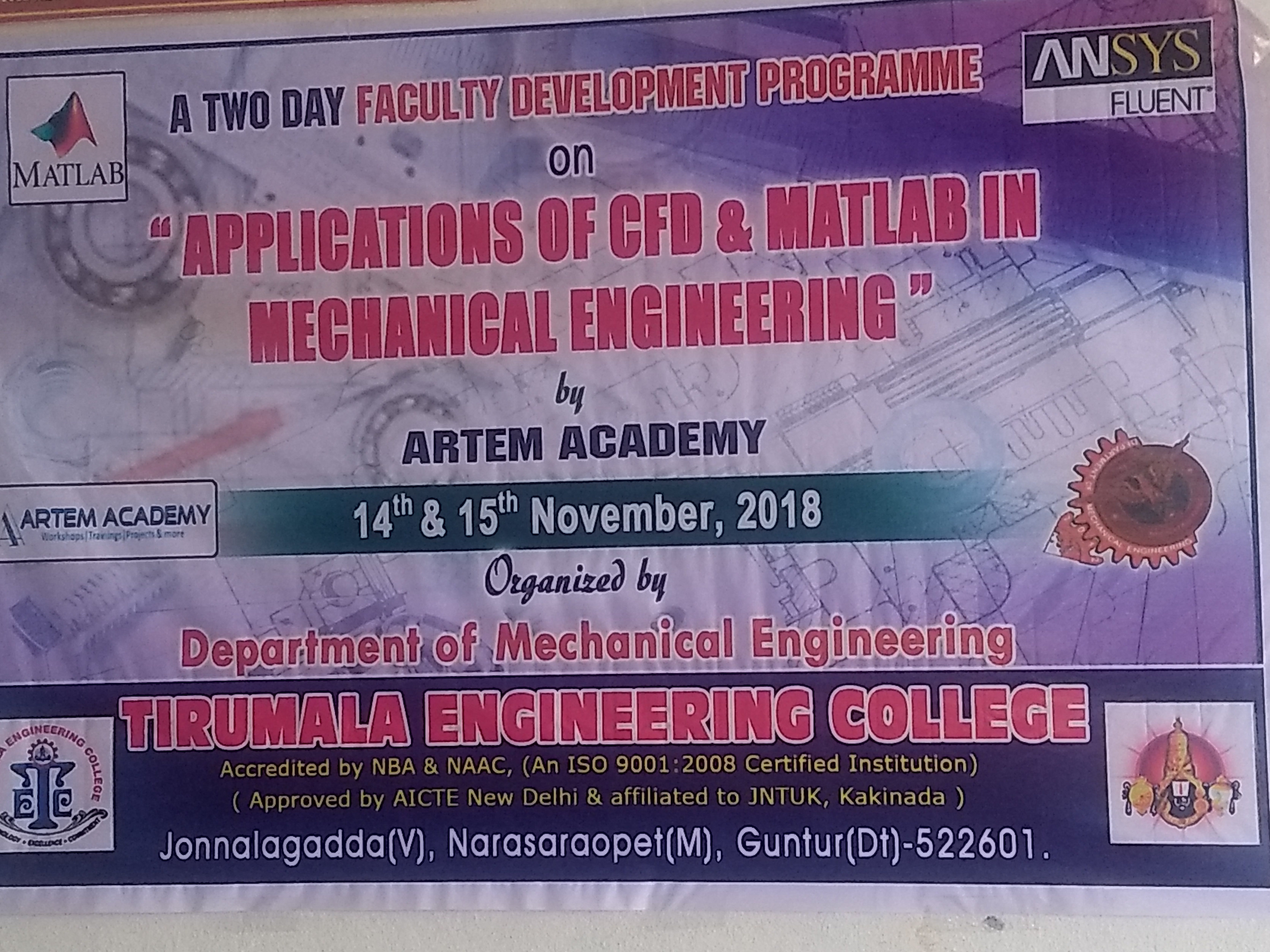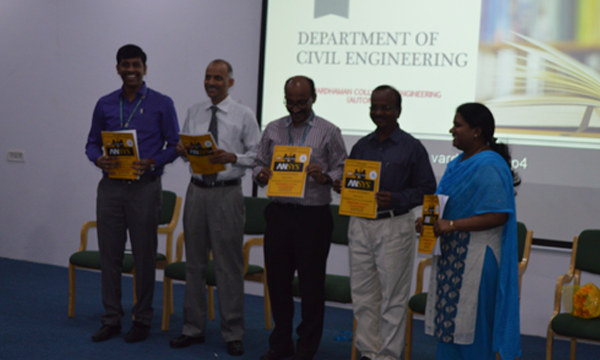Previous Events
Webinar on Finite Element Analysis Packages & Best Practices for JNTU Anantapur
Any structure is made of an infinite number of atoms. But is there any guarantee that the structure is appropriate to provide the utmost performance? Therefore, to understand the structural integrity Finite Element Analysis is required. Finite Element Analysis is a type of assessment that is used in the process of FEM (Finite Element Method) FEA is a numerical process that is used to find the approximate solutions in a complex mechanical engineering problem. In the past, FEA used to be a part of Solid Mechanics. However, with the emergence of modern and sophisticated CAD and CAE tools, this unique process is also used to determine problems in mechanical and structural designs.
Watch this webinar to learn about finite elements, types of analysis, need and importance, history, element types, benchmarking along with analysis packages and best practices and much more by one of our Technical Board Members by Dr. Raghavan Sir (50 years of industry experience) for JNTU Anantapur.
5 Day Webinar on Applications of ANSYS Workbench
Ansys structural analysis software enables you to solve complex structural engineering problems and make better, faster design decisions. With the finite element analysis (FEA) solvers available in the suite, you can customize and automate solutions for your structural mechanics problems and parameterize them to analyze multiple design scenarios. You can also connect easily to other physics analysis tools for even greater fidelity. Ansys structural analysis software is used across industries to help engineers optimize their product designs and reduce the costs of physical testing. From designers and occasional users looking for quick, easy and accurate results, to experts looking to model complex materials, large assemblies and nonlinear behaviour, Ansys has you covered. The intuitive interface of Ansys Mechanical enables engineers of all levels to get answers fast and with confidence.
In this webinar, we have discussed how software is connected to industry? Need, importance, the evolution of software, usage of ANSYS as per domain and location. Definition and different types of analysis are used for product development and product optimization for the ease of industry for cost, time, material savings without compromising quality by Sunitha Namburu who has 10+ years of industry experience in the field of CAE.
5 Days Training & Capacity building on MATLAB
Agriculture provides food security and a strong economy for any country. According to the food and agriculture organization, “Food security exists when all people have access to sufficient, safe and nutritious food to meet their dietary needs and food preferences for an active and healthy life”. Food security is a major determinant of national security and self-sufficiency, the advance in computing and information storage have provided major factors for calculating and assessing the results. In this regard, Matlab software plays an important role in customized computations in various domains of agricultural engineering.
MATLAB (matrix laboratory) is a multi-paradigm numerical computing environment and proprietary programming language developed by MathWorks. MATLAB allows matrix manipulations, plotting of functions and data, implementation of algorithms, creation of user interfaces, and interfacing with programs written in other languages. Matlab provides a wide range of methods and techniques for importing data, formulation programming, image processing, different integration & differentiation operations, exporting, plotting’s and so on. The workshop is designed for 5 days for the benefit of students (UG, M.Tech & Ph.D.) to get the practical application from the fundamentals in Acharya N.G ranga agricultural university, Agricultural college BAPATLA.
Day One workshop on Computational Fluid Dynamics (CFD)
ANSYS for mechanical engineering is a concept that has a very wide scope if applied properly. It is gaining popularity as one of the most sought-after fields among mechanical engineers. Its high demand in the industry stems from its ability to reduce the cost of production of companies while also minimizing the time taken for production. Fluent software contains the broad, physical modeling capabilities needed to model flow, turbulence, heat transfer, and reactions for industrial applications. These range from airflow over an aircraft wing to combustion in a furnace, from bubble columns to oil platforms, from blood flow to semiconductor manufacturing, and from cleanroom design to wastewater treatment plants.
ANSYS FLUENT Course details – what is CFD, importance, need, and advantages of it. History and application, step-by-step process, Modelling, meshing, Boundary Conditions, loads, and analysis of fluent for steady-state condition, velocity, and temperature base for other internal and external fluid flow respectively for the benefit of student to make industry ready to get good career opportunities. Along with the students, faculty also attended the program for the career growth and to share gained knowledge in the curriculum in Nalanda Institute of Engineering & Technology, Guntur – district.
Day Two FDP on Applications of MATLAB & FLUENT in Mechanical Engineering
A two-day FDP program was carried out on the most trending tool for the mechanical engineering students i.e., on ANSYS Fluent & MATLAB. Fluent software contains the broad, physical modeling capabilities needed to model flow, turbulence, heat transfer, and reactions for industrial applications. These range from airflow over an aircraft wing to combustion in a furnace, from bubble columns to oil platforms, from blood flow to semiconductor manufacturing, and from cleanroom design to wastewater treatment plants.
MATLAB (matrix laboratory) is a multi-paradigm numerical computing environment and proprietary programming language developed by MathWorks. MATLAB allows matrix manipulations, plotting of functions and data, implementation of algorithms, creation of user interfaces, and interfacing with programs written in other languages. Matlab provides a wide range of methods and techniques for importing data, formulation programming, image processing, different integration & differentiation operations, exporting, plotting’s, and so on.
The FDP program was held for the benefit of faculty to make students industry-ready and to go beyond the curriculum to fill the gap between academics and their dream job. With these types of courses, one will gain knowledge of outside engineering to work with core competencies in the desired profile. The course content was designed in such a way to get that how gained engineering subjects are connected to the industry and the importance of understanding the fundamentals of subjects to start any software/tool in Tirumala Engineering College, Narasaraopet, Guntur.34
Guest Lecture on Applications of CAD & CAE Tools
An essential tool for a mechanical engineer is design & drafting (CAD) and a key for improving productivity (CAE). CAD and computer-aided manufacturing (CAM) have become interlinked as the technologies evolved over the last several decades. Because their histories are intertwined and most engineers will need to be familiar with their related tools and techniques.
They were various CAD & CAE available in the market to get knowledge for career development and growth and to stay in the core with these competencies. But some of the most popular tools of CAD are NX, Solid Works, CREO, AUTOCAD, CATIA and in the same way CAE tools are ANSYS, HyperMesh, Fluent Abaqus, ANSYS Workbench. These tools are widely used in various industries such as Automotive, Aerospace, Military, Rotating Equipment, Research, Bio-medical and much more in different domains. For example, in the automotive industry for different domains such as chases, engine, stroke, body, door, NVH, crash, etc.
All the above-mentioned components & assemblies are developed and optimized by using CAD & CAE tools by analyzing various analyses such as linear, static, dynamic, modal, damping, fatigue, non-linear, buckling, thermal, flow and so on
HITAM College Semester Lab Course – ANSYS MAPDL
The Ansys finite element solvers enable a breadth and depth of capabilities unmatched by anyone in the world of computer-aided simulation. Thermal, Structural, Acoustic, Piezoelectric, Electrostatic and Circuit Coupled Electromagnetics are just an example of what can be simulated. APDL is the foundation for all sophisticated features, many of which are not exposed in the Workbench Mechanical user interface. It also offers many conveniences such as parameterization, macros, branching and looping, and complex math operations. All these benefits are accessible within the Ansys Mechanical APDL user interface.
Benefits of APDL are
-
Input model dimensions, material properties, etc in terms of parameters rather than numbers
-
Retrieve information from the ANSYS database, such as node locations or maximum stress
-
Perform mathematical calculations among the parameters, including vector and matrix operations
-
Define abbreviations (short Cuts) for the frequently used commands or macros
-
Create a macro to execute a sequence of tasks, with all loop systems & conditional operations
-
It can provide results in different forms as per the analysis & need such as contours, vectors, path, list, table, etc which can be easily extracted to the external source (Excel, Png & do on)
All the mentioned benefits, importance, need and execution of the tool was demonstrated as a part of the curriculum as a semester course along with the fundamentals (from engineering subjects) and how it is connected to the industry for the students to bring awareness of product development process & job opportunities in core in the HITAM College, Hyderabad.
60+ Major Projects in Civil Engineering - MRITS
Engineering projects involve creative problem solving, and they are not hypothesis testing. Each engineering design, software application or device project should have a clear engineering goal that can fit the following model statement: “The design and construction of an (engineered product) for (target user) to do (some useful function)” Any engineering project can be categorized into 3 major types i.e.,
1. Experimental
2. Computational (software’s/coding)
3. Analytical (Theory/Study)
For any project type the steps need to carry are s mentioned below:
Step 1. Identify a need
Step 2. Establish design criteria and constraints
Step 3. Evaluate alternative designs and create your test plan
Step 4. Build a prototype of the best design
Step 5. Test and evaluate the prototype against important design criteria to show how well the product meets the need
Step 6. Analyze test results, make design changes and retest
Step 7. Communicate the design
Step 8. Prepare
Step 9. Prepare your abstracts and compliance checklist
The bridge between the theoretical aspects and the real world is project-based learning. Projects help us become better learners and better engineers. I believe the same applies to other fields of study as well. The skills that we learn by doing projects make us better prepared for the industry. The main constraint is time and time management is a skill that projects teach us. Doing more projects builds problem-solving skills. Projects are not just about making something new and fancy. It can be something very basic and simple or improvising on the existing things. another skill from projects- debugging. As important as it is to get things right, it is equally essential to make mistakes and then analyze where we might have gone wrong. By keeping all the above-mentioned points in mind, projects were executed by the students with the help of industry experts to get a better understanding of the need & necessity to carry final year major projects for self-growth as well as to set career path. Based on the student’s interest & capabilities, all 3 categories of projects were implemented and gained knowledge to get industry ready in various domains of civil engineering in Malla Reddy Institute of Technology & Sciences, Dhulapally, Secunderabad.
1-week FDP on Applications of ANSYS in Civil Engineering - Vardaman College of Engineering
The structural integrity and stability of any building are only as good as its parts. The way those parts fit together, along with the choice of materials and the building site, all contribute to how the building will perform under normal or extreme conditions.
Civil engineers integrate this knowledge into their building designs and comply with increasingly demanding safety and government regulations. Civil engineers use Ansys MAPDL for projects as diverse as high-rise buildings, bridges, dams, stadiums, culverts, transmission towers, cell towers, etc. By experimenting with innovative design in a virtual environment, engineers and designers can analyse safety, strength, comfort and environmental considerations by various types of analyses & simulation models as per the model requirement with different types of analysis such as linear, static, dynamics, response spectrum, time history, thermal and so on both for concrete & steel structures or specific components. The objective of this course is to introduce attendees to the use of Finite Element Analysis software, allowing them to acquire the basic skills to enable them to work with this type of analysis in their professional practice and transfer the gained knowledge to the students which helps them to contact academics to the industry to align their career path. This faculty development program (FDP) was conducted for 5 days on Civil Engineer applications by using ANSYS APDL, in which hands-on sessions were also included along with the assignments to get complete knowledge on the applications & usage in Vardhaman College of Engineering, Hyderabad.
© Copyright 2021 Artem Academy. All rights reserved.
Designed & Developed by Colour Moon